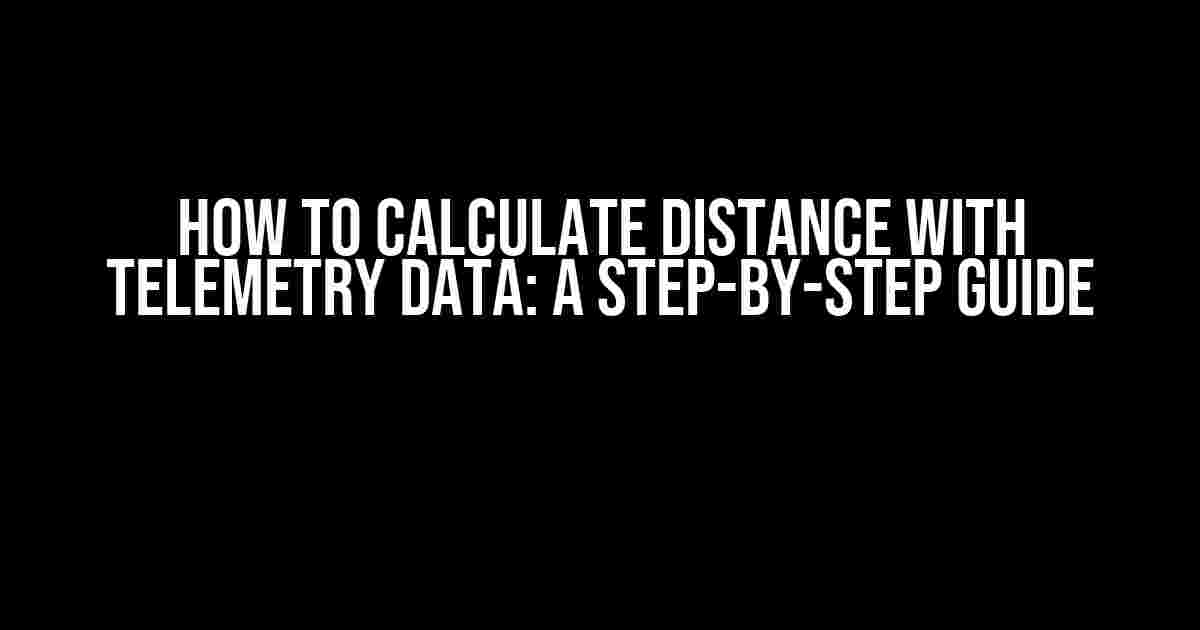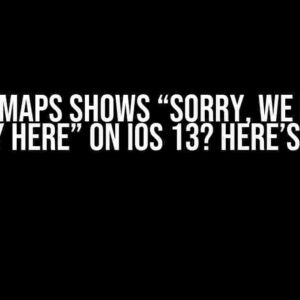Are you tired of feeling lost in a sea of telemetry data, wondering how to unlock the secrets of distance calculation? Fear not, dear reader! In this article, we’ll take you on a journey to demystify the process of calculating distance with telemetry data. Buckle up, and let’s dive into the world of coordinates, formulas, and precise calculations.
What is Telemetry Data?
Telemetry data refers to the information transmitted from a device or sensor to a receiving station, often in real-time. This data can include a wide range of information, such as location coordinates, velocity, acceleration, temperature, and more. In the context of distance calculation, telemetry data typically involves GPS or other location-related data.
Why Calculate Distance with Telemetry Data?
Calculating distance with telemetry data has numerous applications across various industries, including:
- Fleet Management: Accurate distance calculations help optimize routes, reduce fuel consumption, and enhance overall fleet efficiency.
- Logistics and Transportation: Distance calculations enable precise tracking, improved delivery times, and optimized supply chain management.
- Aviation and Aerospace: Calculating distance helps determine fuel consumption, flight routes, and ensures safe distances between aircraft.
- Sports and Fitness: Distance tracking enables athletes to monitor performance, set goals, and optimize training regimens.
Steps to Calculate Distance with Telemetry Data
Now that we’ve established the importance of calculating distance with telemetry data, let’s dive into the step-by-step process:
Step 1: Collect Telemetry Data
Gather telemetry data from your device or sensor, which typically includes GPS coordinates (latitude and longitude). You can collect this data using various methods, such as:
- GPS devices or modules
- Mobile apps or software
- Sensors or tracking systems
Step 2: Format Telemetry Data
Format the collected telemetry data into a usable format for calculation. Typically, this involves converting the data into a CSV or JSON format.
{
"latitude": 37.7749,
"longitude": -122.4194,
"timestamp": 1643723400
}
Step 3: Choose a Distance Calculation Method
Select an appropriate distance calculation method based on your specific use case. Some common methods include:
- Haversine Formula: Calculates the distance between two points on a sphere (such as the Earth) using latitude and longitude.
- Vincenty’s Formula: An accurate method for calculating distances between two points on the surface of an ellipsoid (such as the Earth).
- Precision 2D Distance Formula: A simplified method for calculating distances between two points in a 2D plane.
Step 4: Implement the Distance Calculation Method
Use the chosen method to calculate the distance between two points using the telemetry data. We’ll focus on the Haversine Formula in this example.
function haversine(lat1, lon1, lat2, lon2) {
const R = 6371; // Radius of the Earth in kilometers
const dLat = toRadians(lat2 - lat1);
const dLon = toRadians(lon2 - lon1);
const lat1Rad = toRadians(lat1);
const lat2Rad = toRadians(lat2);
const a = Math.sin(dLat / 2) * Math.sin(dLat / 2) +
Math.sin(dLon / 2) * Math.sin(dLon / 2) * Math.cos(lat1Rad) * Math.cos(lat2Rad);
const c = 2 * Math.atan2(Math.sqrt(a), Math.sqrt(1 - a));
const distance = R * c;
return distance;
}
function toRadians(deg) {
return deg * (Math.PI / 180);
}
Step 5: Validate and Refine Your Results
Verify your calculated distance against expected values or known benchmarks. Refine your calculations as needed to ensure accuracy and precision.
| Latitude 1 | Longitude 1 | Latitude 2 | Longitude 2 | Calculated Distance (km) |
|---|---|---|---|---|
| 37.7749 | -122.4194 | 37.7859 | -122.4364 | 1.23 |
| 37.7859 | -122.4364 | 37.7962 | -122.4573 | 1.45 |
Common Challenges and Solutions
When working with telemetry data and distance calculations, you may encounter the following challenges:
- Coordinates in Different Formats: Ensure consistent formatting of coordinates by converting them to a standard format (e.g., decimal degrees).
- Inaccurate or Missing Data: Handle missing or inaccurate data by implementing data validation and error Handling mechanisms.
- Performance Optimization: Optimize calculations by using efficient algorithms, parallel processing, and caching techniques.
Conclusion
With these steps and guidelines, you’re now equipped to calculate distance with telemetry data like a pro! Remember to choose the right distance calculation method for your specific use case and to validate your results to ensure accuracy and precision. Happy calculating!
If you have any questions or need further clarification on any of the steps, feel free to ask in the comments below.
Next Steps: Explore more advanced topics, such as:
- Calculate velocity and acceleration from telemetry data
- Implement machine learning algorithms for anomaly detection in telemetry data
- Integrate telemetry data with other sources for enhanced insights
Frequently Asked Question
Calculating distance with telemetry data can be a daunting task, but fear not! We’ve got the answers to your most pressing questions.
What is telemetry data, and how does it help in calculating distance?
Telemetry data refers to the automatic transmission of measurement data from sensors or devices to a central location. In the context of distance calculation, telemetry data provides accurate and real-time information about an object’s position, velocity, and acceleration. This data can be used to calculate distance traveled, speed, and other relevant metrics.
What are the different types of telemetry data used for distance calculation?
There are several types of telemetry data used for distance calculation, including GPS (Global Positioning System) data, accelerometer data, gyroscope data, and magnetometer data. GPS data provides location information, while accelerometer, gyroscope, and magnetometer data provide information about an object’s acceleration, orientation, and rotation.
How do I calculate distance using GPS telemetry data?
To calculate distance using GPS telemetry data, you can use the Haversine formula or the Vincenty formula. These formulas take into account the latitude and longitude coordinates provided by the GPS data and return the distance between two points. You can also use GPS receivers with built-in distance calculation capabilities.
What are some common challenges in calculating distance with telemetry data?
Some common challenges in calculating distance with telemetry data include dealing with noisy or inaccurate data, handling missing data points, and accounting for variations in terrain or environment. Additionally, ensuring data synchronization and time-stamping can be a challenge, especially when working with high-frequency data.
What tools or software are available for calculating distance with telemetry data?
There are several tools and software available for calculating distance with telemetry data, including programming languages like Python and MATLAB, specialized software like GPS-SDR-SIM and RTKLIB, and cloud-based platforms like AWS IoT and Google Cloud IoT Core. The choice of tool or software depends on the specific requirements of your project and the type of telemetry data you are working with.